Home Site Map - Techniques - Plot Infrastructure -
Exterior Lighting
![]() This low cost motion activated lamppost design makes your yard usable
and safe.
This low cost motion activated lamppost design makes your yard usable
and safe.
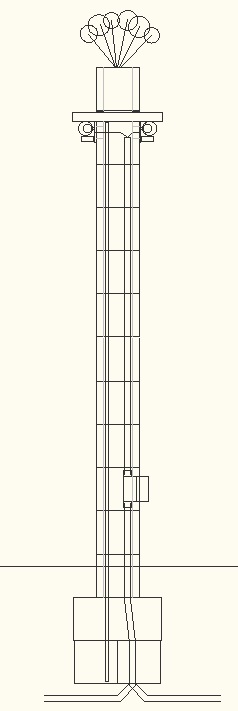
Scenarios
1) Walking around the yard.
This will trigger any of the motion sensors in that sector, and when any of them has activated, all the lights in that sector will come on for 10 minutes. Any continued movement will cause the lights in that sector to stay on.
2) Turning on the lights from inside the house to see the yard.
There is a manual master override to ON switch inside the house for each sector. (These switches cannot be used to disable the motion sensors.)
3) Leaving the lights on in the yard for a party.
There is a manual master override to ON switch inside the house for each sector. (These switches cannot be used to disable the motion sensors.) In practice this is unlikely to be necessary because motion from people at the party will keep the lights on all the time thanks to the motion sensors.
4) Leaving the lights on in the yard for security when leaving the house.
There is a manual master override to ON switch inside the house for each sector. (These switches cannot be used to disable the motion sensors.)
5) You want to know if an intruder person or animal is in the yard.
Inside the house there is an indicator lamp for each sector to show if any of the motion sensors in that area have been activated. Motion will have caused the lights in the yard for that sector to have come on so you can look out of the window to see what's there.
6) In "The End Of The World As You Know It (TEOTWAYKI)" scenario you may want to be notified of an intruder without any external lights being visible.
Inside the house there is an indicator lamp for each sector to show if any of the motion sensors in that area have been activated. To stop the yard lights coming on you need to slightly unscrew each bulb on each lamppost.
7) It's a windy night and the lights are staying on all night.
There can be (future enhancement) an automation controlled master OFF switch near or in the breaker panel (eg in the wellhouse) that allows the sector to be disabled. If you leave this switch in off state then nothing will work, ie no motion sensors and no turn on with the switches in the house. Without the automation future enhancement you can turn off the lights using the breaker in the breaker panel.
8) You want to walk round the yard in the dark to look at the stars.
There can be (future enhancement) an automation controlled switch near or in the breaker panel (eg in the wellhouse) that allows the sector to be disabled. Without the automation future enhancement you can turn off the lights using the breaker in the breaker panel.
9) You are in some random part of the house and you want to turn on the lights in a particular sector without having to go to the place where the manual switches are.
Inside the house there can be (future enhancement) an automation controlled switch on each sector to turn on a sector from your smartphone. Without the automation future enhancement you need to go to the manual switch in the house.
10) You are in the yard and you want to permanently turn on lights in a particular sector without relying on the motion sensors.
Inside the house there can be (future enhancement) an automation controlled switch on each sector to turn on a sector from your smartphone. Without the automation future enhancement you need to go to the manual switch in the house.
 Details
here .
Details
here .




Where the power socket goes you need to cut the side out of single block. Use a 7" diamond blade in a circular saw. Power the saw from a GFCI power outlet. Get another person to point a garden hose at the cut to keep it wet to cool it and to avoid dust. Use safety glasses, ear protectors, and a dust mask.







 Details
are here
.
Details
are here
.
 Electrical
Box External 3/4in Single Gang
Electrical
Box External 3/4in Single Gang







Through each 3/4" conduit needs to be pulled 4 wires, each 12 gauge. If it is an L1 circuit then the colors are Green, White, Black, and Blue. If it is an L2 circuit then the colors are Green, White, Red, and Gray.
The Blue wire is the switched Li live, ie the live that goes to the actual bulbs. For L2, a gray wire is used for the switched L2. The blue or gray wire from each string of lampposts needs to route to the house. In the house is an indicator bulb so you can see if a motion sensor has operated and it also allows a switch in the house to be used to manually turn on that string of lights. The blue or gray wire is made live either by one of the motion switches in the chain closing or by a switch in the house being operated.
If motion sensors use the same return wire then by definition all the lights will all come on together. That's not a bad thing.
There is no need for a manual switch on lampposts because if you are near a lamppost then the light will turn on automatically and if you want them permanently on then you can use the switch in the house.
It is necessary to route not just the blue/gray wire to the house but also the live and neutral wires so that the switch and light inside the house can operate with the right variant of live and neutral.
It is necessary to have a different sector for each GFCI protected circuit. For example the lights in the wellhouse are on a different circuit from the W1 lights in the yard. This all needs more wires in the 2" conduit that goes from the wellhouse to the box near the house and from there to the house.
My wire labeling
Sector 1 Triangle round
gardens
Sector 2 South
roundabout drive
Sector 3
North roundabout drive
Sector 4
In Wellhouse
Sector 5
Lower drive
Sector 6
Pump tank greenhouses
Sector 7
Septic tank west lawn
Sector 8
East lawn hobbit
Sector 9
Upper drive




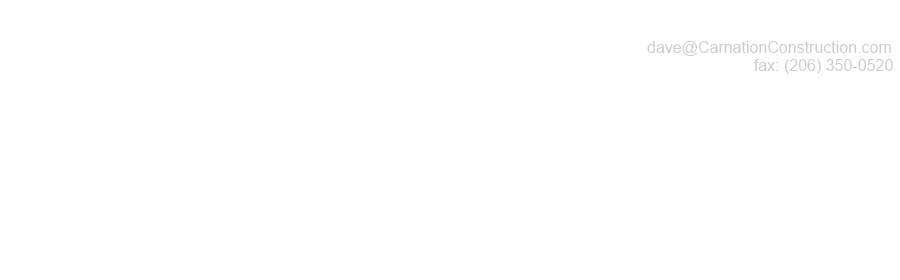

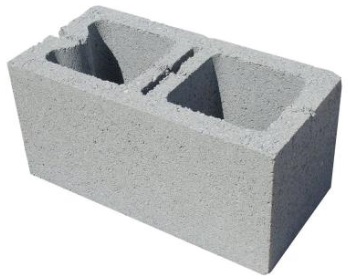 Concrete
block 8x8x16
Concrete
block 8x8x16




 Electrical
Weatherproof Cover
Electrical
Weatherproof Cover

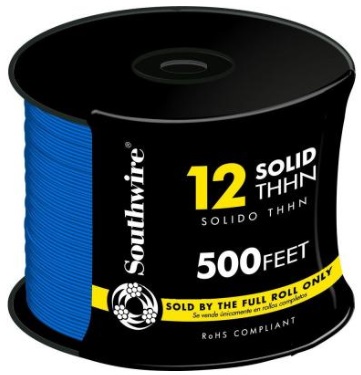 Electrical
wire THHN 12 gauge
Electrical
wire THHN 12 gauge