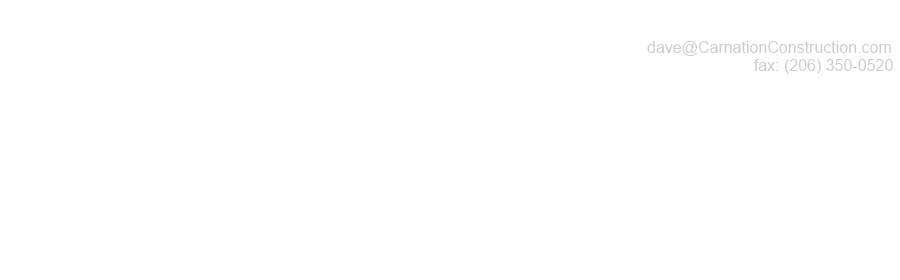Home Site Map - Techniques - Automation and Data -
Home Automation
![]() How to control lights and heaters etc from your PC or tablet or
phone.
How to control lights and heaters etc from your PC or tablet or
phone.
Insteon
I chose to use Insteon parts.
http://www.insteon.net/products-home.html
Over time Z-Wave is becoming more popular and affordable so may end up being what I use in the future. It's worth keeping an eye on. Leviton and Cooper seem to be on the Z-Wave train. It is not an industry standard but rather a consortium http://en.wikipedia.org/wiki/Z-Wave .
Another one to watch is ZigBee, which claims to be "the only open global wireless platform for connected devices". Obviously treat marketing claims like this with skepticism.
Controller

New version is...
Universal Devices ISY994iZw INSTEON/Z-Wave Automation Controller $269 (without PLM)
http://www.smarthome.com/universal-devices-isy994izw-insteon-z-wave-automation-controller.html
"This controller now features Z-Wave technology to automate home control products and provide easy remote operation of all your Z-Wave enabled devices. The Z-Wave product family includes a variety of devices ranging from lighting to home security systems to conveniently manage your home. This controller is one component of a Z-Wave control and is designed to work with all other Z-Wave enabled devices in a home automation network. It will also act as a wireless repeater to insure that commands intended for another device in the network are received, thereby extending the range of the wireless controller." To keep your options open for the future, buy the version that also supports Z-Wave.
ISY994i/IR PRO INSTEON Compatible Automation Controller with Dual-Band PLM http://www.smarthome.com/12236DB/ISY994i-IR-PRO-INSTEON-Compatible-Automation-Controller-with-Dual-Band-PLM/p.aspx?green=CC10AF9C-6EFC-5552-0471-B3B9015FA737 $374.99 (Sale price $324.99)
It is best to get the PRO version, but if you really need a slightly lower cost version then you could get...
ISY994i INSTEON Compatible Automation Controller with Dual-Band PLM http://www.smarthome.com/12237DB/ISY994i-INSTEON-Compatible-Automation-Controller-with-Dual-Band-PLM/p.aspx $299.99 (Sale price $269.99)
PRO Supports 1,024 Devices/ Scenes and controls up to 1,000 Programs
(and has IR).
Non-Pro Supports 256 Devices/ Scenes and controls up to 300
Programs.
Here's what someone said in a review and it sums it up nicely...
"As someone who’s had Insteon devices for about 5 years now and just
recently picked up an ISY-99i, I suggest you get an ISY-99i.
It will allow you to collect the programming status of all devices -
and make it fairly straightforward to perform factory resets and
reprogram them as needed. Don’t get me wrong, even with the
ISY it will still probably take you multiple hours to get things to
where you want them. NOTE: if you do get the ISY-99i, you can
start with the low-end module and upgrade later to the higher-end
module (you pay online and they push the update straight to your
device via the Internet). You can also purchase the IR
receiver for less than $10 (you install it inside the box) and add
the IR capability in software for $40."
It is best to buy from SmartHome as it comes with the necessary
modem, but the unit is actually made by Universal Devices.
http://www.homeorchestrator.com
Support info is at
http://forum.universal-devices.com/
Developer info is at
http://sales.universal-devices.com/developers/
ISY Programming
All devices need to be added to the ISY world before they can be used by the ISY. Most devices (eg dimmers etc) can be added by putting the ISY into "Link Management - Start Linking" mode and then putting the device into linking mode (either hold switch paddle down or hold the set button if it has one). After a device has been found then press Finish and rename it using the following approximate format: "Room name - Name of light or heater etc".
You can add multiple devices in one "Start Linking" session, but the danger is that you will forget where each device is physically located, ie forget what to rename them to be. It is best to just link device types so that you can differentiate them.
Always have the ISY remove all existing links from any device you add (default case).
Battery powered devices need to be put into linking mode (by pressing and holding the set button for a few seconds) before you can program them from the ISY admin screen. You then need to use the corresponding item in the Link Management menu to add them.
The ISY small web server box provides the following UI...

SwitchLinc Dimmer - INSTEON Remote Control Dimmer (Dual-Band), White

http://www.smarthome.com/2477D/SwitchLinc-INSTEON-Remote-Control-Dimmer-Dual-Band-White/p.aspx
$49.99
600 Watts but this is enough for lots of dimmable LED bulbs.
INSTEON 2663-222 On/Off Outlet, White

http://www.smarthome.com/insteon-2663-222-on-off-outlet-white.html/ $59.99
15A capability on two separately controlled outputs.
SwitchLinc On/Off - INSTEON Remote Control Switch (Dual-Band), White
Better to now buy the dual outlet type shown above.
$49.99
17 Amp resistive capacity (100-277 VAC), so it can be used to turn on and off a small water heater.
INSTEON Wireless Motion Sensor

http://www.smarthome.com/2842-222/INSTEON-Wireless-Motion-Sensor/p.aspx
$34.99
It is battery powered which avoids wires but also gives the pain of having to change batteries every year or so.
INSTEON Garage Door Control & Status Kit

http://www.smarthome.com/74551/I-O-Linc-INSTEON-Garage-Door-Control-Status-Kit/p.aspx
$71.99
Simplehomenet EZIO2X4 4 Input/2 Output Relay Controller

Also
Add INSTEON Control to Morning Industry's RF Deadbolts and Door
locks
http://www.smarthome.com/2458A1/MorningLinc-INSTEON-Morning-Industry-RF-Doorknob-Deadbolt-Controller/p.aspx?src=HML10RA63
$49.99
http://www.smarthome.com/51892B/3-in-1-Keyless-Entry-Deadbolt-With-RF-Remote-Control-Touchpad-Lockset-Brass-QF-01P/p.aspx
$99.39
SwitchLinc Timer - INSTEON Countdown Wall Switch Timer
(Non-Dimming), White
http://www.smarthome.com/2476ST/SwitchLinc-Timer-INSTEON-Countdown-Wall-Switch-Timer-Non-Dimming-White/p.aspx
$59.99
Leviton LTB60-1LZ 4 Button 10-20-30-60 Minute Countdown Timer Switch
http://www.smarthome.com/4255/Leviton-LTB60-1LZ-4-Button-10-20-30-60-Minute-Countdown-Timer-Switch/p.aspx
$31
I/O Linc - INSTEON Freeze Sensor Kit $65
http://www.smarthome.com/24950A8/I-O-Linc-INSTEON-Freeze-Sensor-Kit/p.aspx
WiFi Extender
You will want to have a reliable wireless network in your house and in your yard. You can get nice small modules that can plug into any regular power outlet. In the yard they are small enough to fit inside a waterproof power outlet cover.
 Details here .
Details here .